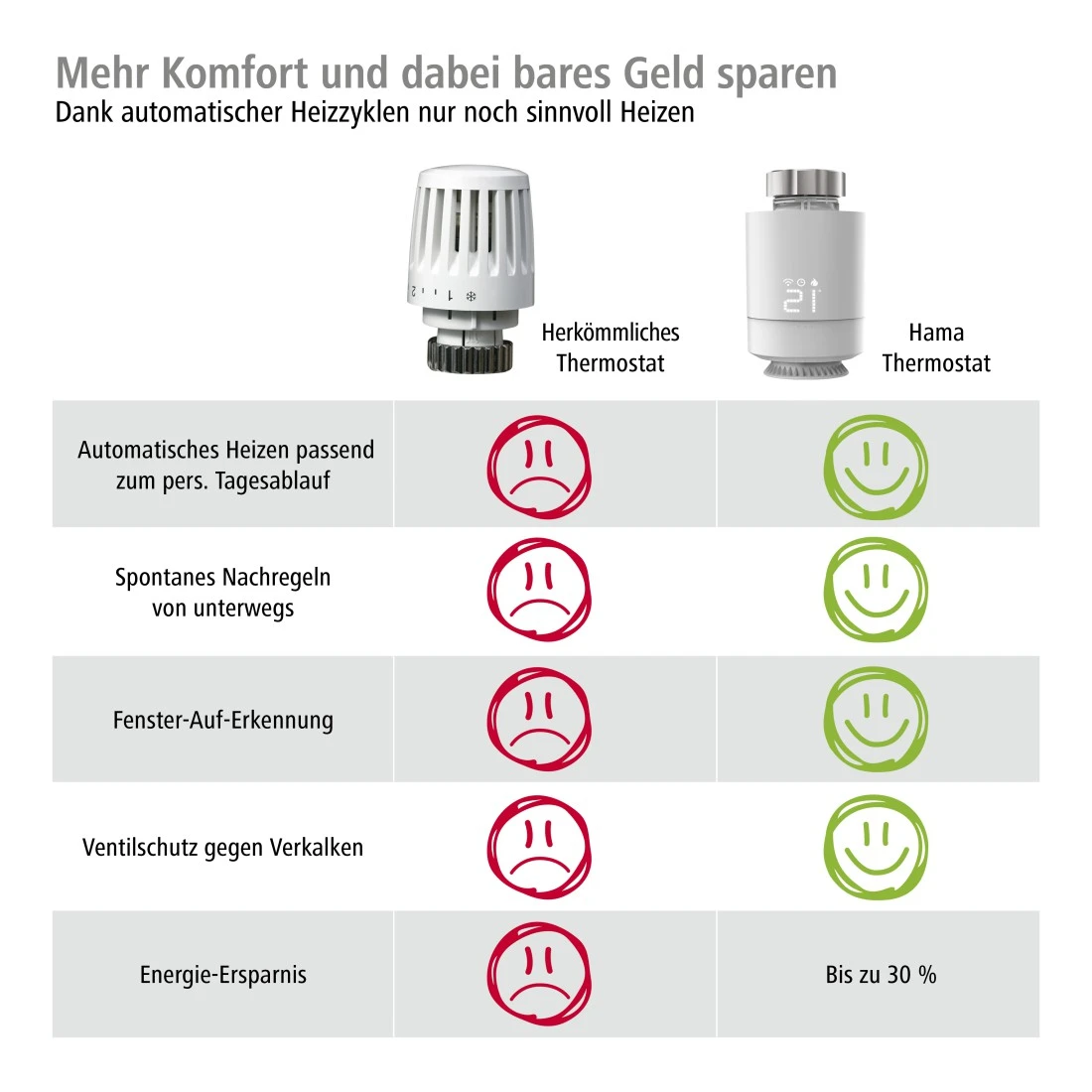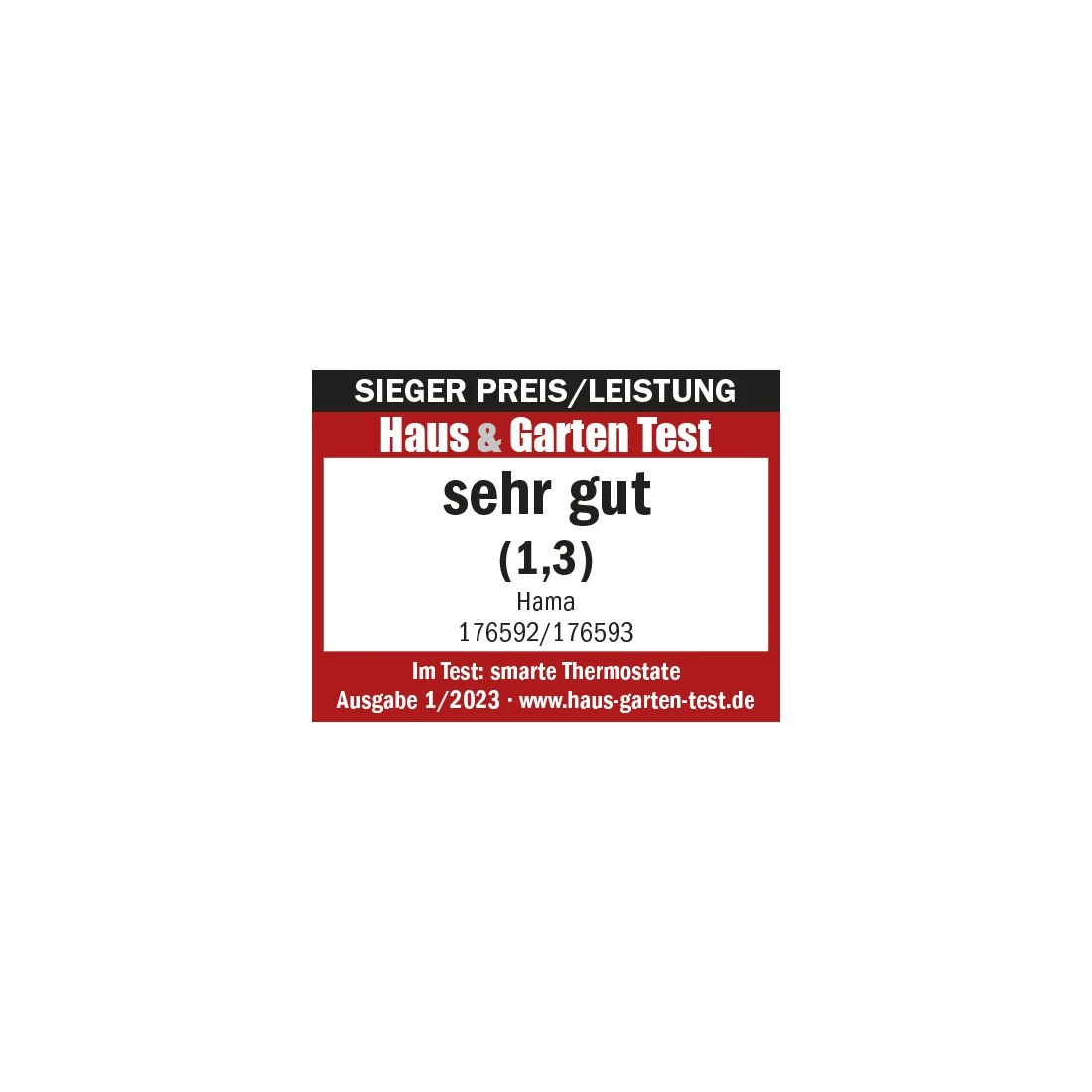Smart heating control with central
You’re heading home in winter after a day at work: You’re looking forward to a cosy evening with a nice cup of tea and a good book in a comfortably warm living room. But when you open the door, you are greeted by icy cold air because you forgot to turn on the heating in the morning. Make it easy for yourself – true to the motto ‘Made simple’. With our smart home heating control, you can set up various heating scenarios; but you can also change the settings spontaneously from anywhere. With these automated heating cycles, you can easily save a lot of energy.

Always the ideal comfort temperature
Too warm, too cold – if you are constantly adjusting the heating because you can never achieve the right temperature, then it’s time for smart radiator thermostats. You can then set your preferred comfort temperature for every room in your home – the living room, bedroom or the children’s room. And you can set it for specific times: The temperature in the living room should be a cosy 24 degrees when you get home from work.
A symbiosis of comfort and energy efficiency
With smart heating, you not only gain a high degree of comfort: By setting heating cycles, you also reduce your heating costs. An energy saving of up to 30 percent is possible when you switch from manual control. This is achieved through more efficient heating; for example:- The temperature is automatically reduced when the window is opened.
- When a set temperature is reached, the heating switches off.
- The temperature is automatically lowered when you’re not at home. This makes a positive contribution to your ecological footprint and to your personal well-being.
Installation with central control unit
Retrofitting your heating control with WLAN is not complicated. You merely have to replace your existing radiator thermostat with the new smart thermostat. To turn your heating control into a WLAN heating control system that can be used to operate the smart thermostats, a control centre is needed. This control centre establishes the connection to your network. A clever and practical solution: Hama supplies the central control unit with the smart thermostats. In this way, the smart home radiator thermostats can be installed within minutes. Other Smart Home radiator thermostats can be made familiar with the central control unit at the touch of a button. With the included adapters, the radiator controllers will fit all common radiator valves, such as Danfoss RA, RAV, Caleffi and Giacomini.
Can be expanded as required
The starter set comprises the central control unit and two heating controllers. It can be expanded to include any number of thermostats – you probably want to integrate more than two radiators into your smart home. All Hama Smart Home products can be operated using the Hama Smart Home app, and can be connected with one another. If you already have smart home products from a different manufacturer and they are compatible with Amazon Alexa and Google Assistant, they too can be combined using the voice assistants.

Intuitive control by app and using your voice
While sitting on the sofa, simply tell your heating to switch on; or tell it to heat up the room by an extra one degree. The heating can be controlled by voice using Amazon Alexa and Google Assistant. In the same way, you can change the settings spontaneously using the app – including remotely. For example, you’re at a Christmas market and are frozen to the bone; you tell your heating to heat the living room to a warm 25°C.
Smart and simple
The smart heating controllers can be operated, as usual, using a knob. The LED display only goes on when you turn the knob. The installation looks stylish; the thermostat blends in harmoniously with the home design.‘Away’ mode for holidays, etc.
What should you do with the heating when you’re on a skiing holiday and want to prevent the temperature in your home from becoming too low? Simply activate the ‘Away’ mode, and the temperature in your home is kept at a constant 16 degrees. This prevents frozen pipes, for example, and still saves heating costs.Create scenes and automations
Get maximum convenience out of your smart products by creating scenes and automations. Our WLAN heating control offers entirely different uses and functions if you connect it with other smart home products or set particular scenes. This is very easy to do with our app. Simple everyday manual actions can be perfectly automated with smart home systems. Scenes and automations make your everyday life so much more pleasant and convenient:Scenarios make life easier
‘Automatically adjust temperature’ scenario: Adjust your heating control to your daily schedule: Have the temperature in your home automatically raised to 23 degrees in the morning, and lowered to 17 degrees at bedtime. Smart heating control makes these automatic heating cycles possible. You can set up your heating scenarios to suit your daily routine, and in this way, save energy and reduce heating costs.
Automations in combination with other products
Combination with a door/window contact: If you have a WLAN window contact on your window, you can connect it to the smart thermostat. As soon as you open the window or patio door, the heating switches off. In this way, energy does not escape out of the window – the environment and your wallet will thank you.
Geofencing
Everyone is focusing on heating costs at the moment. With geofencing, you can control your smart heating in an even smarter and cost-saving way: all you need is the location function of your smartphone to switch the heating on and off if you are within a radius that you define (at least 100 m) of your property when entering or leaving.- Set the radiator thermostats to 17°C when you leave so that rooms are not being unnecessarily heated when nobody is home.
- When you leave work, set the thermostats at home to 21°C so that it's warm when you get home.