iPhone charging slowly
If your iPhone charges slowly, the cause may lie both in the hardware and in the software. We’ll give you some tips and reveal our special iPhone tricks.
7 min read | Nov 17, 2021
At a glance: iPhone charging slowly
- Charging cable and power supply unit in good order? Dirt in the USB port?
- Charging cables and power supply units designed for the iPhone boost the charging speed
- Deactivate background app refresh during charging
- iPhones from generation 8 onwards support charging with quick chargers
- The 5-watt power supply units provided by Apple deliver too little charging power for fast charging
- Even with a fast charger, iPhones reduce the charging speed after approx. 80% to protect the rechargeable battery
-
Why does the iPhone 11 charge slowly?
If the iPhone 11 is charging slowly, check whether your charger is offering enough watts of charging power. With a 5-watt power supply unit, the iPhone 11 needs a charging time of up to 3 hours to reach 100%. The rechargeable battery of the iPhone 11 supports charging with 20-watt quick chargers, which only take 30 minutes to charge an iPhone to 50%.
-
How long does an iPhone take to charge?
How long an iPhone needs to charge depends on the iPhone generation and the charging power of the charger you are using. With a 20-watt fast-charging adapter, you can fully charge an iPhone 11, for instance, in around 1.5 hours.
-
How does my iPhone charge more quickly?
Your iPhone charges more quickly if you take it out of the phone case during the charging time, deactivate background app refresh or put it into flight mode. If your iPhone supports fast charging, the charging time is reduced with a 20-watt charger.
Hardware: The right accessories
Your iPhone might be charging slowly because you are using a faulty charging cable or charger or the contacts in the charging socket are soiled. Our article mobile phone charging slowly tells you what you can do to eliminate these sources of error.
However, if an iPhone is charging slowly, the cause is often that the 5-watt iPhone charger provided by Apple (when Apple was still providing power supply units) offers little charging power. As an example, it takes up to 3 hours to charge the iPhone 11 from 0 to 100% with the 5-watt charger. However, the rechargeable battery of this generation is able to draw much more power.
To prevent your iPhone 11 (and all iPhones from model 8 onwards) from charging slowly, you need a chargerwith more watts of charging power, e.g. a USB-C charger Power Delivery (PD) with 20 watts. Apple's supplied USB-C to Lightning cable or, from generation 15, the supplied USB-C to USB-C cable, support fast charging.

Software and apps: What you need to know
If you are wondering why your iPhone charges more slowly the closer the charge level gets to 100%, you should know that the programming of the iPhone restricts the charging speed at the end to protect the rechargeable battery. While a Power Delivery adapter manages up to 50% in 30 minutes, the iPhone charges more slowly in the second half (however, the iPhone does not offer any way to see the remaining charging time).
By the way, to best protect your battery, only charge it up to 80% and don’t let the battery level fall below 20%. You can find out more about this in our article How to charge a phone battery properly.
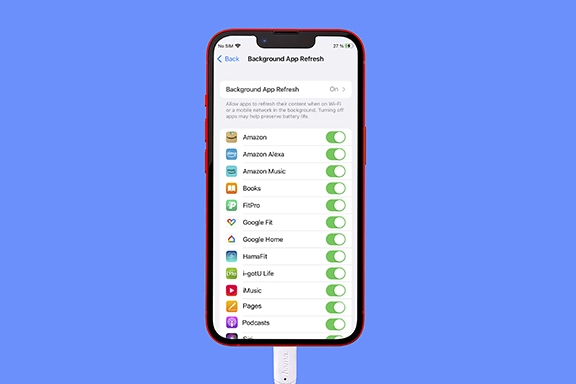
Background app refresh can also cause your iPhone 11 rechargeable battery to charge slowly. You can switch this function off before charging in the Settings > General > Switch off background app refresh.
You can find out in our article mobile phone charging slowly what you should generally bear in mind with regard to software if your iPhone no longer charges correctly.
iPhone charging slowly: Tips and tricks
Remove the phone case during charging: During the charging process, the temperature of the rechargeable battery increases and the warmer the device gets, the slower your iPhone charges to protect the rechargeable battery. According to Apple, the operating temperature of an iPhone should not exceed 35°C to prevent the rechargeable battery from being damaged. So, do not place your iPhone in the sun while it is charging.
Switch on flight mode: Your iPhone might also be charging slowly due to excessively high power consumption. The more power is consumed during charging, the slower your iPhone charges. In flight mode, at least power-hungry interfaces such as WLAN and Bluetooth are deactivated. Even if it’s difficult: If you want to charge your iPhone quickly, it’s best to switch it off.
iPhone charging slowly? Use a fast charger: You can charge your iPhone (from model 8 to 14) fastest by using a USB-C-to-Lightning cable and a charger with at least 18 watts (e.g. USB-C charger Power Delivery (PD), 20 watts). The fastest way to charge your iPhone model 15 or higher is to use a USB-C to USB-C cable and a fast charger with at least 20 watts of power.
MagSafe-compatible iPhones from the 12th generation onwards can also be charged quickly with a wireless charger, such as the MagCharge FC15”, 15 W, Turbo Fast Charge.



