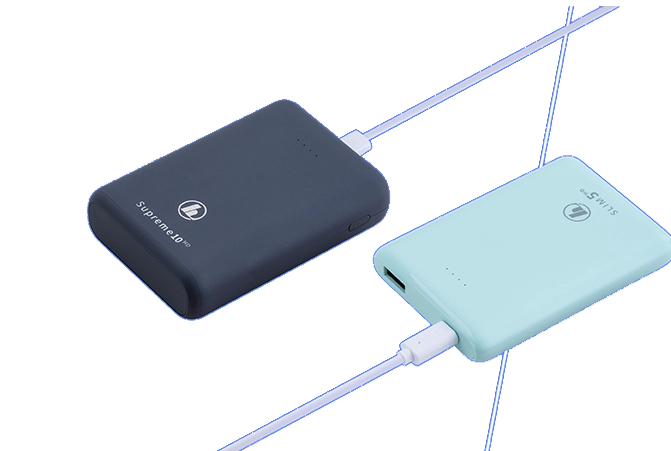Phone battery draining fast
There are many reasons why your iPhone battery drains quickly. Discover the most important causes and solutions now!
7 min read | Nov 17, 2021
At a glance: Phone battery draining fast
- Identify apps with a high battery usage and possibly deactivate them
- Activated WLAN or high display brightness uses more battery power
- Avoid the smartphone being exposed to excessively high or low temperatures
- Switch off the vibration alert to protect the battery
- Power-saving mode and power banks can be used as immediate measures
-
Why does my rechargeable battery drain so fast?
There are many reasons why your iPhone rechargeable battery drains quickly. These include push notifications from apps with a high background consumption, activated WLAN when you’re on the move, excessively bright display settings and very high or low ambient temperatures.
-
What can you do if your phone battery drains fast?
If your mobile phone is drained fast, you can put your smartphone into power-saving mode or connect it to a power bank. It’s also worth optimising the display and notification settings and turning off the vibration alert to save the rechargeable battery and improve battery life.
-
Which apps have a high battery usage?
Some of the most popular apps have a high battery usage, such as Google Maps, Facebook, WhatsApp, Instagram and Snapchat. Those who want to save their phone battery should uninstall certain apps with a high battery usage.
-
Is a phone battery drained more quickly when it is hot?
A phone battery can be drained more quickly in intense heat as high temperatures affect the lithium-ion rechargeable battery inside the mobile phone.
Battery draining fast? The best tips to save the battery
If your phone battery is regularly drained quickly, there can be many reasons for this. If you have charged your mobile phone properly but you are still soon having rechargeable battery problems, it’s worth taking a closer look at your smartphone. We’ll show you a few simply ways to optimise battery usage.
Battery usage by apps
Push notifications on the home screen are handy to always stay up to date. However, they are often the reason why your phone battery is draining fast. You should thus consider whether you really want the notifications for each of your apps.
In the settings, choose which apps you want to send you notifications – and which you don’t. The best way to do this depends on the brand and the model of your smartphone. Find out more about what you can do if your iPhone is draining quickly or your Samsung is draining quickly.
Tip: If you want to find out how to optimise your battery life, we recommend you take a look at the usage indicator in the battery settings on your mobile phone. Take a close look at the apps with a high battery usage and delete all of those that don’t offer you any added value – this also makes your mobile phone much tidier!
Deactivate WLAN
If you’re outside on the move, you’ll presumably use your mobile data to stay contactable. But beware: Even if you’re not in a WLAN area, your mobile phone will search for suitable WLAN networks in the surrounding area – and WLAN uses a lot of battery.
This is particularly true for areas with weak WLAN, such as on long train or car journeys. So, deactivate your WLAN when you’re on the move to save battery.

Set the display brightness
If you are wondering why your phone battery is draining quickly, it’s worth taking a look at your display. A bright display is handy in many situations, but it often also consumes unnecessary amounts of battery life– especially on cloudy days and indoors, an excessively bright display isn’t needed.
By the way, your mobile phone knows how to optimise the display itself: In the settings, simply select the automatic brightness option to quickly save your battery and prevent your phone battery from being drained quickly due to a bright display.

Protect phone battery from the cold
Wintery cold is no good at all for phone batteries. If your phone battery is draining fast and charges slowly, this might be due to the temperature. The good news: There are things you can do to protect your mobile phone from adverse temperatures and save the battery. Carry the mobile phone close to your body in minus temperatures and do not let it lie in the cold for prolonged periods.By the way: Excessive heat is also bad for your smartphone. In summer, a protective sleeve can work wonders to prevent direct sunlight on your mobile phone – although a protective sleeve is recommended in general so you can enjoy your phone screen for a long time.
Switch off the vibration alert
If your mobile phone not only rings when you receive a call but also vibrates, the question is: Does this usually preset function really offer you a benefit in everyday life? If not, you should quickly go into the tone settings on your mobile phone to switch off the vibration. Admittedly, this only has a limited effect on your battery, but sometimes all the little things that eat up your battery add up.
If your mobile phone gets hot and the battery is drained fast
If your mobile phone frequently gets very hot and drains fast, this may be due to a faulty battery. In this case, you should contact the manufacturer or a professional mobile phone service right away to have your rechargeable battery checked professionally and, if necessary, replaced.
Optimise the rechargeable battery: Extra tips
Does your phone battery drain ever more quickly and you don’t know when you’ll next have an opportunity to charge it? No problem, you’ll be well prepared with our tips to optimise your battery usage.
Setting power-saving mode
If you don’t have a way to charge your mobile phone on the move and your phone battery is draining quickly, you need a quick solution. With just one click, you can activate power-saving mode and give your mobile phone an extra few hours. All unnecessary background processes are ended, while the most important functions are retained – very hand to ensure you can be contacted.

Using power banks
Your mobile phone urgently needs another energy boost? Thanks to power banks, you always have a charging opportunity to hand and can relax when you’re on the move, whether you’re driving or flying with a power bank. The modern, high-performance power banks accompany you reliably and are handy little helpers in everyday life with a smartphone if your phone battery drains quickly.
You’ll always be on the safe side with our power pack "PD10-HD" in anthracite with 10000 mAh or our power pack "Supreme 20HD" with 20000 mAh. However, remember to charge the power bank before you use it. Feel free to read all about power banks in advance and take your time considering which is the best power bank for you.
Power packs for an energy boost on the go
Using
fast chargersIf your mobile phone needs a quick energy boost, a fast charger works wonders. Your fully recharged smartphone will be available to use much more quickly than with conventional chargers. There are particularly lightweight, handy fast wireless chargers for on the move so that you can always have a charged smartphone with you, even on longer journeys and trips.