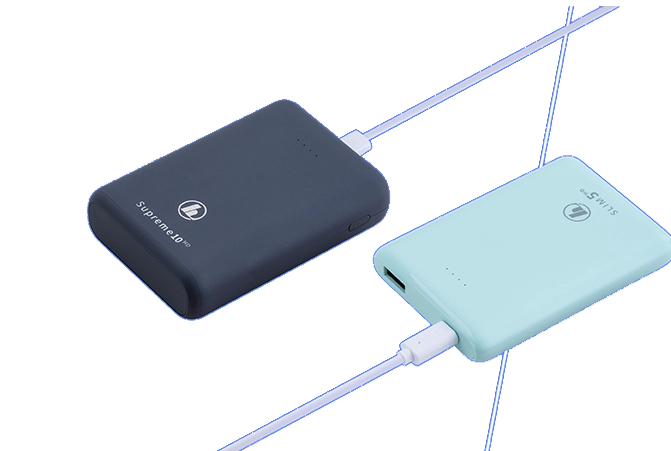Samsung battery draining fast
Barely separated from the charger, but almost drained already? We’ll show you what you can do if your Samsung battery drains fast.
7 min read | Nov 17, 2021
At a glance: Samsung battery draining fast
- There are many reasons why the Samsung rechargeable battery might be draining quickly
- For the Galaxy S25, S24, S23, S22, S21, S20 (FE) and the like: Identify power-guzzlers
- Older Samsung mobile phones (A51, S9, S10): Age-related wear possible
- Use our tips to optimise battery usage for your Samsung mobile phone
- Charge the mobile phone correctly to extend the lifespan of the rechargeable battery
-
Which Android apps are the biggest power guzzlers?
Which Android apps consume the most power depends on your personal use. The most commonly-used apps often also use the most energy. This causes the battery of your Samsung phone to drain quickly. You should thus close any apps you are not using and limit the background use of apps that you only need rarely.
-
How can I optimise battery usage on my Samsung mobile phone?
You can optimise battery usage on your Samsung mobile phone via the “Settings”. Select “Battery and device care” and then go to “Optimise now”.
-
Can I switch off the always-on display?
Yes, the always-on display can be switched off with just a few clicks. Go into Settings, select “Lock screen” and then deactivate the always-on display with the slide control.
-
Why is the rechargeable battery of my Samsung mobile phone draining so quickly?
There can be many reasons why the battery of your Samsung mobile phone is draining so quickly. If the device is only a few months old, energy-hungry apps might be responsible. On older devices, this is a sign of battery wear. To ensure the battery has a long lifespan, you should charge the phone battery properly.
Samsung: Find out the battery status
Before you can optimise the battery usage of your Samsung mobile phone, first familiarise yourself with the status of the rechargeable battery. If the rechargeable battery, for example, of older models, such as the Samsung Galaxy A51, S9 or S10, drains quickly, this may be due to age-related wear. If, however, the rechargeable battery of the Samsung Galaxy S25, S24, S23 or S22 drains quickly, there are normally other reasons for this.
Information about the rechargeable battery status can be found in the preinstalled app Samsung Members. Tap on Support and then start the diagnostics. If, according to the diagnostics, the battery is functioning normally, everything is okay. However, if problems are found, there are further measures you can turn to – and, if necessary, you can have the battery replaced with a new one.
Identify Android power guzzlers
If the Samsung rechargeable battery drains quickly, you can easily identify the biggest Android power guzzlers. Go to Settings > Battery. Under Battery usage or Battery consumption, you can see which Android apps cause the biggest battery usage. These are usually the apps you use most often. However, identify energy-hungry apps that you hardly use, then limit their background use or uninstall the power guzzlers from your Android mobile phone. Even just a few apps can cause your Samsung battery to drain quickly.
Set the display brightness
Whether a Galaxy S9, S10, A51, S23, S24 or S25: The brighter the display, the faster the Samsung battery is drained. You can set the display brightness on Samsung smartphones for a longer battery life. Go to Settings > Display and then set the display brightness. To prevent your Samsung battery from draining so quickly, choose the darkest possible setting and activate Adaptive Brightness so that the brightness adapts to the ambient light.
Switch off the always-on display (AOD)
Thanks to the always-on display, you can always have an active screen shown to you on your Samsung device. The date, time and notifications are thus always in your view. This is handy, but can also be the reason for high battery usage on your Android. To protect your battery, it’s recommended to deactivate the always-on display. Go to Settings > Lock screen and deactivate the always-on display using the slide control.
Deactivate location and connection services
WLAN, Bluetooth, GPS, NFC and all other location and connection services are constantly working in the background. This can also cause your Samsung battery to drain fast. So, pull the status bar down and always deactivate unnecessary connection and location services if you don’t need them at the moment. For example, do without WLAN when you’re on the move and switch GPS off at home to manually optimise the battery usage of your Samsung mobile phone.
Activate Android energy-saving mode
Samsung itself offers a setting to prevent high battery consumption: energy-saving mode. You can easily activate this by clicking on the battery symbol in the quick settings. This automatically switches off some services to save battery power if your Samsung battery is draining quickly. You can determine exactly which smartphone features are restricted under Settings > Battery > Power saving mode for your Samsung mobile phone.
Perform software updates
We recommend you regularly perform software updates so you are always using the current Android version for your model. Alongside security patches, an update of this kind often also increases efficiency to relieve pressure on the processor. So, if your Samsung battery drains quickly and a software update is available, first back up all your important data and then start the update. Also keep your apps up to date by updating them via the Play Store.
Charging a Samsung correctly
You can also extend the lifespan of the battery by charging the phone battery properly. Especially with new devices, the correct handling of the rechargeable battery makes a significant contribution to making sure the rechargeable battery has a long lifespan. This is why you should only charge it when needed and disconnect your Galaxy as soon as it is fully charged.

Charge a Samsung battery on the go
If your Samsung rechargeable battery is draining quickly, power packs give you the ideal way to get by without a plug socket for a while. The external batteries charge up your Samsung phone optimally, even if the battery drains quickly. Although you should investigate the cause of high battery usage and solve the problem if possible, a power pack is always a good choice for on the move.
A power pack with Power Delivery technology (PD) can quickly charge your Samsung mobile phone. If you want to charge your Samsung mobile phone in the car, you can also do this quickly and easily with car chargers. So you’ll always have a full battery, no matter where you are.